Prepare to operate Juniper based networks and pass the JNCIA-Junos exam. Gain the foundation required to work with the Junos operating system (OS) and to configure and route a Junos device-based network in this two-day course. You will also prepare to take the Juniper Networks Certified Internet Associate – Junos (JNCIA-Junos) certification exam. After a brief overview of the Junos device families, you’ll learn about the key architectural components of the software. Through demonstrations and hands-on labs, you will gain experience in configuring and monitoring the Junos OS and monitoring basic device operations. You will dive into routing and configuration, beginning with an overview of general routing concepts and covering routing policy and firewall filters and Class of Service (CoS). You’ll also get hands-on experience configuring and monitoring the Junos OS and monitoring basic device operations.
Overview of protocol-independent routing features, load balancing and filter-based forwarding, OSPF, BGP, IP tunneling, and high availability (HA) features.
Through demonstrations and hands-on labs, students will gain experience in configuring and monitoring the Junos OS and monitoring device operations. This course uses Juniper Networks SRX Series Services Gateways for the hands-on component, but the lab environment does not preclude the course from being applicable to other Juniper hardware platforms running the Junos OS. virtual LANs (VLANs), the Spanning Tree Protocol (STP), port and device security features, and high availability (HA) featuresThis course is based on Junos OS Release 12.1R1.9.

 United Kingdom
United Kingdom Germany
Germany Denmark
Denmark Sweden
Sweden Italy
Italy Netherlands
Netherlands Norway
Norway 
















 Kesto
Kesto  Toimitus
Toimitus  Hinta
Hinta