Our Endpoint Security Administration course provides an in-depth introduction to the tasks crucial to set up and administer Endpoint Security. Endpoint Security combines Threat Prevention, Adaptive Threat Protection, Firewall, and Web Control to take immediate action against potentially dangerous applications, downloads, websites, and files.
This course combines lectures and practical lab exercises, with significant time allocated for hands-on interaction with the Endpoint Security user interface and policies, as well as detailed instructions for the integration of this solution.

 United Kingdom
United Kingdom Germany
Germany Denmark
Denmark Sweden
Sweden Italy
Italy Netherlands
Netherlands Norway
Norway 
















 Kesto
Kesto  Toimitus
Toimitus  Hinta
Hinta